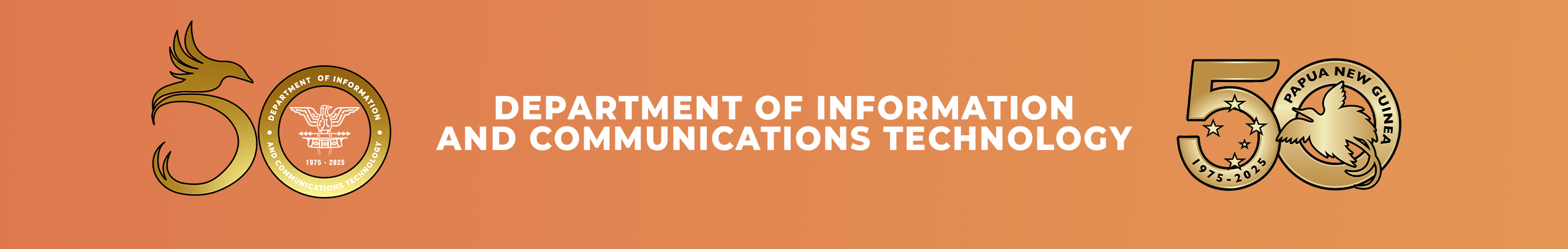Malware is one of the biggest threats to the security of your computer, tablet, phone, and other devices.
Malware includes viruses, spyware, ransomware, and other unwanted software that can get secretly installed onto your device with the intention of causing harm to your device or network.
Although malware cannot physically destroy computer systems or network hardware, it can steal, encrypt, change, or delete your data, or take control of core computer functionality, and monitor and spy on your computer activity without your knowledge or consent.
It can also be used to send you unwanted or inappropriate ads, demand payment to unscramble data encrypted by ransomware, and make your device vulnerable to even more malware.
Here’s what you need to know to recognize, remove, and avoid malware.
The Internet and email are the two most popular ways to get malware. This means that you are vulnerable to malware attacks whenever you are online.
Your device could get infected with malware through:
• Phishing and malspam emails
• Fraudulent websites
• USB Flash-drives
• Illegal download of software, games and media using peer-to-peer sharing and torrents
• Compromised software
• Adware
• Fake applications
Best Practices To Recognize, Remove and Avoid Malware
It is important to not overlook unusual behavior that may appear on your phone, tablet, or computer. Your device could be compromised with malware if:
• There is an increase in computers internet activity
• Device won’t shut down or restart
• Sends emails you didn’t write
• Serves up lots of pop-ups, inappropriate ads, or ads that interfere with page content
• Display new tabs or websites you didn’t open, or toolbar icons on your desktop
• Loss of access to files or entire computer
• Loss of disk space, battery runs out more quickly, computer starts slowing down, or the system crashes or displays repeated error messages.
• Some applications/ may stop working or cannot be removed
Running antivirus security software is the most effective technique to remove malware from an infected computer or personal device.
Antivirus programs can identify, remove, and quarantine malware on your desktop, laptop, smartphone, or tablet by using data about each type of danger.
Antivirus systems use data from the most recent update to identify the broadest range of threats possible, so it is preferable to use a solution that is regularly updated.
You can avoid a malware attack by:
1) Installing and updating security software
2) Using a firewall.
3) Set your security software, internet browser, and operating system to update automatically.
4) Regularly check your browser’s security settings.
As suggested by Fortinet, the following are the best ways you can protect yourself against malware attacks:
1) Educate Employees
2) Check for Vulnerabilities
3) Isolate Viruses with Sandboxing
4) Use Firewall Protection
5) Detect Malware with Antivirus
6) Malware Removal
Malware is the most common type of cyber threat because it is so easy for a cybercriminal to trick someone into clicking a malicious link or downloading a corrupt file.
Knowing these best practices will help you avoid and protect yourself from malware attacks.